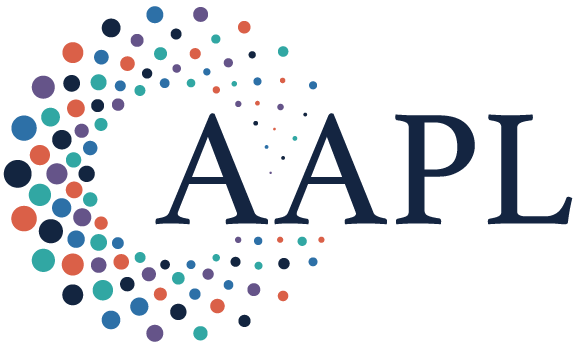Summary:
As a physician, it is especially important that your video presence conveys the same compassion, expertise, and reassurance that you would sitting in the same exam or meeting room. Here are six considerations.
As a physician, it is especially important that your video presence conveys the same compassion, expertise, and reassurance that you would sitting in the same exam or meeting room. Here are six considerations:
Camera height and angle. My laptop is on a stack of books and the back is propped upright at 90-degree angle from the keyboard, so that the camera is at my eye level. This way the camera is not looking down at my (ever-growing) roots nor up at my 54-year-old neck. When I video conference with someone who is looking down into an angled camera, it always feels like they might walk away any second. Also, don’t forget to look at the camera, when you are speaking rather than only at the screen.
Lighting. Windows and bright lights need to be in front of you. If behind you, bright light will cast a glare across your face or outline your figure and make you look like someone in witness protection. A white shaded lamp, with a 100-watt bulb placed in front of you, will work just fine. There are also relatively inexpensive ring lights available. With ring lights, the larger the better and place them high up to avoid reflections in your eyeglasses.
Frame the shot. Set up and test the visible frame in a location that has as much privacy as possible as well as access to everything you will need. Does it capture everything that will need to be included? This is not multi-camera production. If you are demonstrating using an anatomy model or need a visual, make sure all the key items are visible within the frame or within arm’s reach. I like to sit slightly off center from the camera to avoid the bullseye composition, where my head is at the center of the frame.
Backdrop. Bookshelves, neutral shades in abstract art or wall color are ideal. A plain white wall will wash you out. Take a good look at what is visible as part of the backdrop to make sure it is all appropriate for the occasion. One client discovered during her first video conference that she had unwittingly placed herself just below a sketch of a nude woman – beautiful art, just not appropriate. Skype allows you to blur the background. While Zoom allows you to create a brand specific backdrop or choose a photo, they don’t always look professional and can pixelate with your movements.
Audio. Eliminate or minimize ambient noise. You might think no one can hear the radio playing in another room but often device microphones pick up those ambient sounds. Because your voice will bounce off the hard surfaces around your set up, which can distract listeners from your content and meaning, make sure there are plenty of soft surfaces in your set up. I have a towel on the hard surface of my desk (just below the stack of books) and place and area rug underneath to improve the acoustics. Most microphones are powerful enough to pick up standard speaking volume, no need to raise your voice. Headphones or ear buds will help you hear better, therefore keep your own voice volume down.
Practice, practice, practice. Set it up, try it out on a friend or family member. Rehearse if necessary. In healthcare during isolation it is more important, not less, that you instill support and confidence with your presence.
Jennifer doesn’t like video conferencing any more than you do. She has, however, received numerous compliments on her set up from participants in one-on-one client meetings and large internationals work groups, so she thought she’d share. She is a consultant with KarenZupko & Associates and author of The Hospice Doctor’s Widow: A Journal.
Jennifer A. O’Brien, MSOD
Topics: Technology, Leadership
Topics
Technology Integration
Action Orientation
Technology Integration
Related
Policies Aren’t Enough to Retain Top Talent. You Need Systems.Improving the Physician Experience to Attract, Retain, and Engage Top Physician Talent — Part 1: Strategies to Stop Defaulting to the DoctorThe New Tools That Can Improve Workforce TrainingRecommended Reading
Operations and Policy
Policies Aren’t Enough to Retain Top Talent. You Need Systems.
Operations and Policy
Improving the Physician Experience to Attract, Retain, and Engage Top Physician Talent — Part 1: Strategies to Stop Defaulting to the Doctor
Operations and Policy
The New Tools That Can Improve Workforce Training
Problem Solving
How to Make a Seemingly Impossible Leadership Decision
Problem Solving
Redefining Physician Leadership: A Comparative Review of Traditional and Emerging Competencies and Domains
Problem Solving
Bring Your Extended Leadership Team into Strategy Decisions